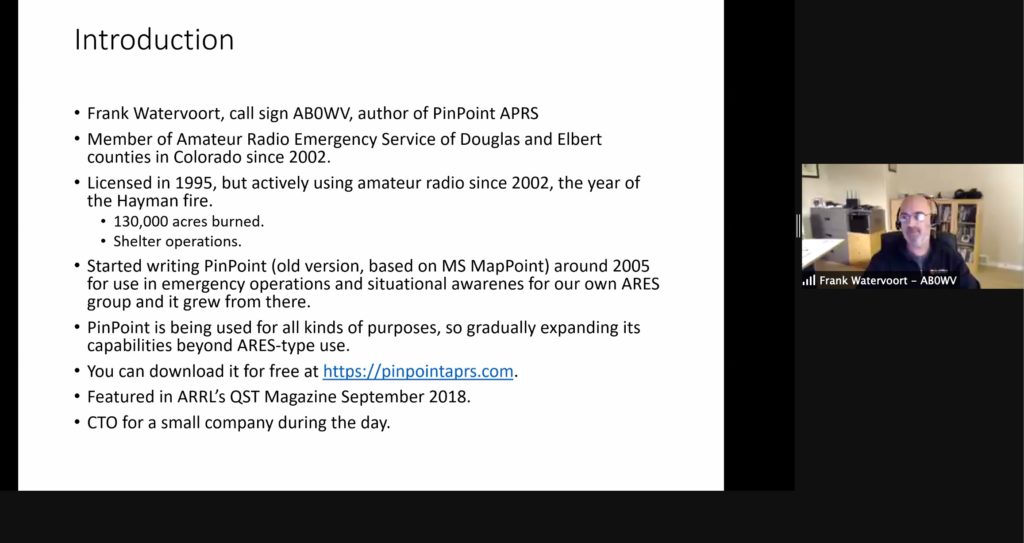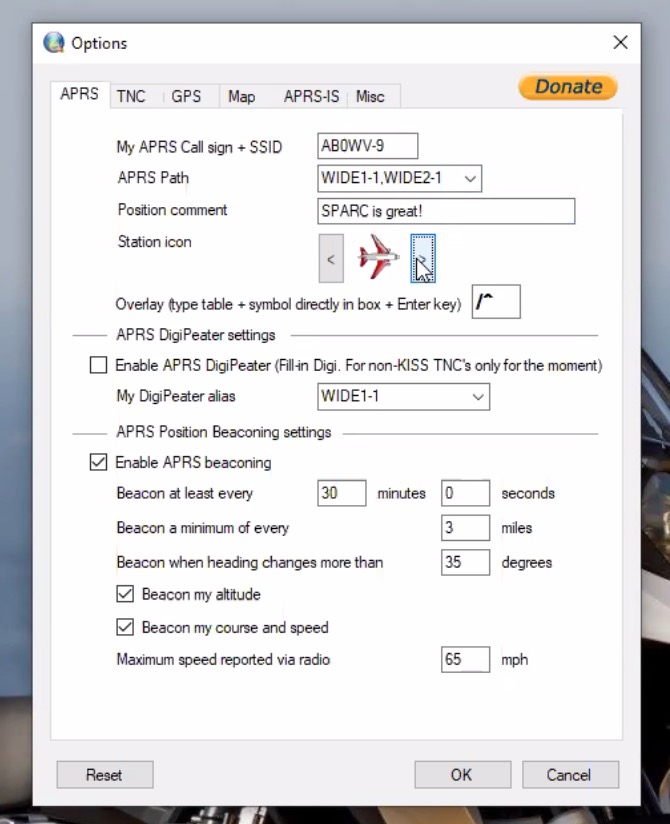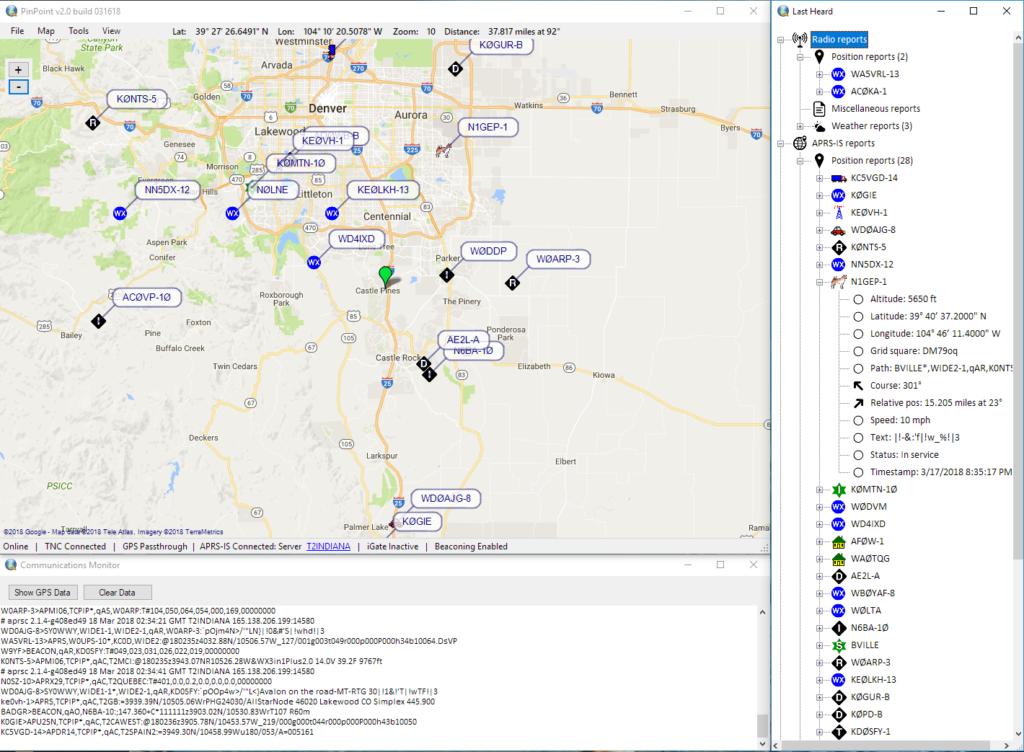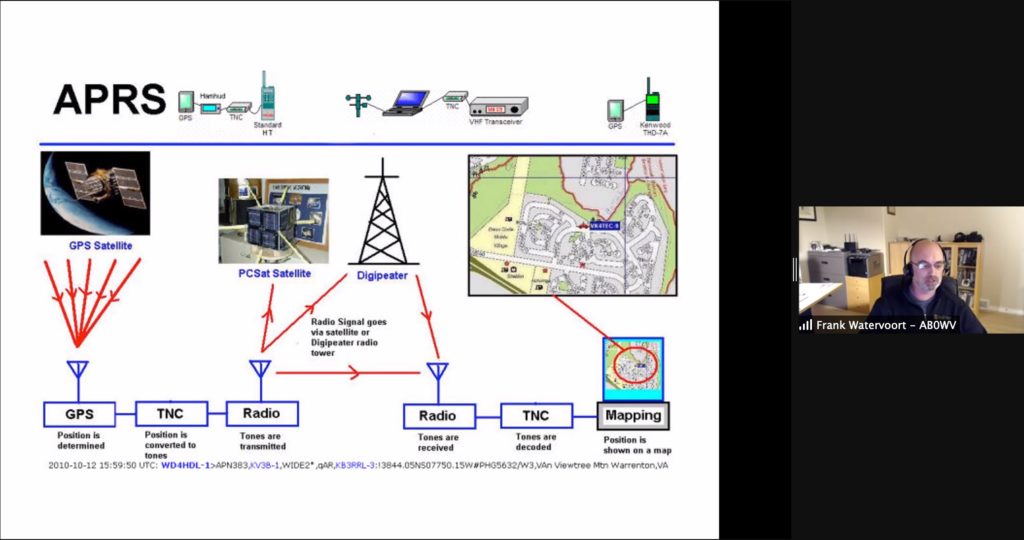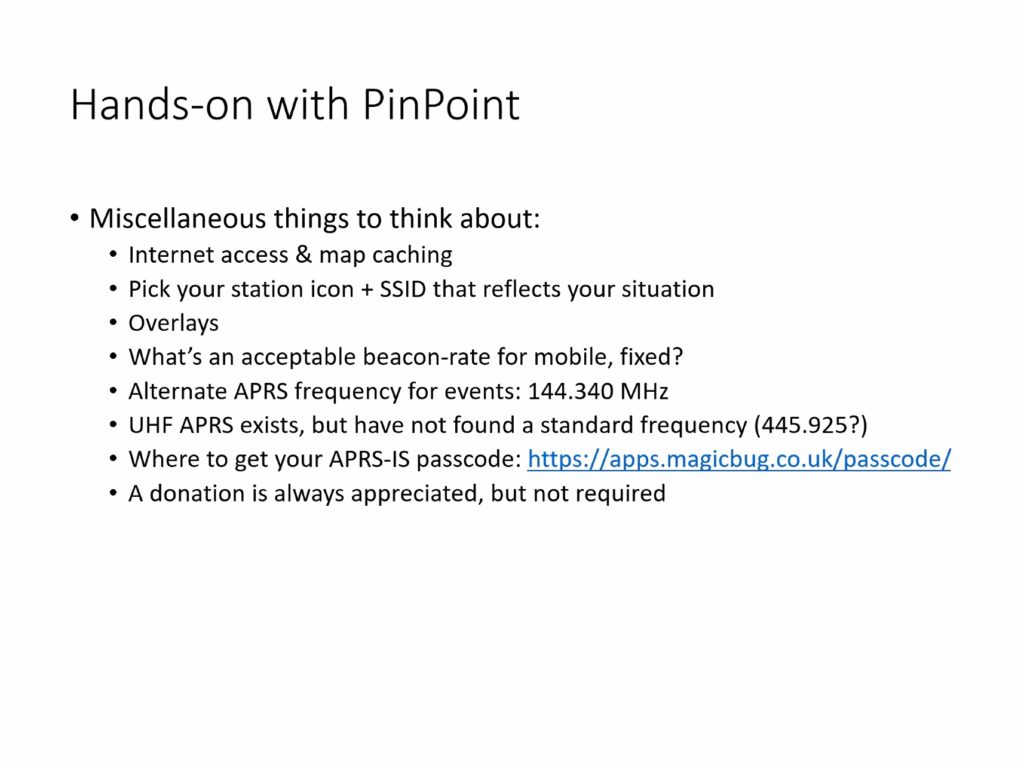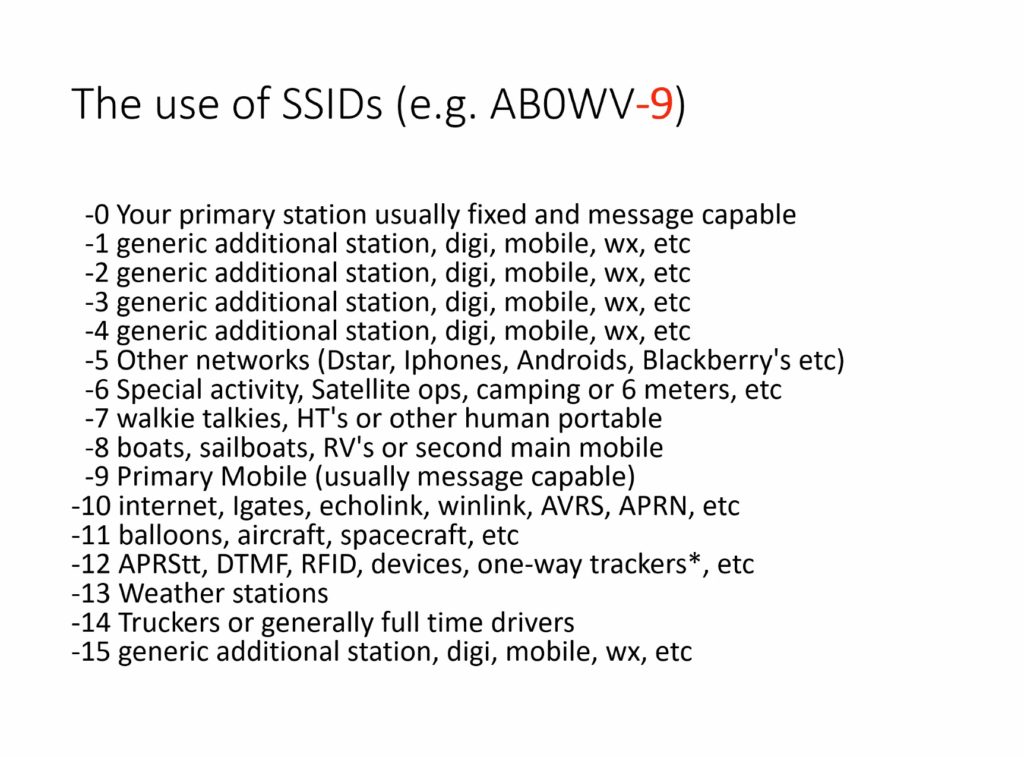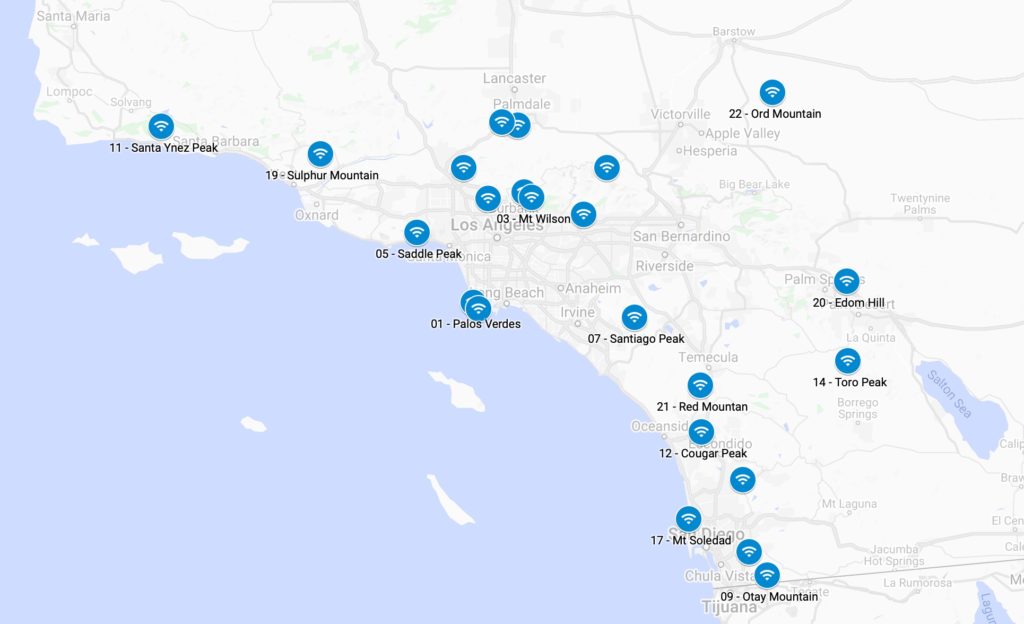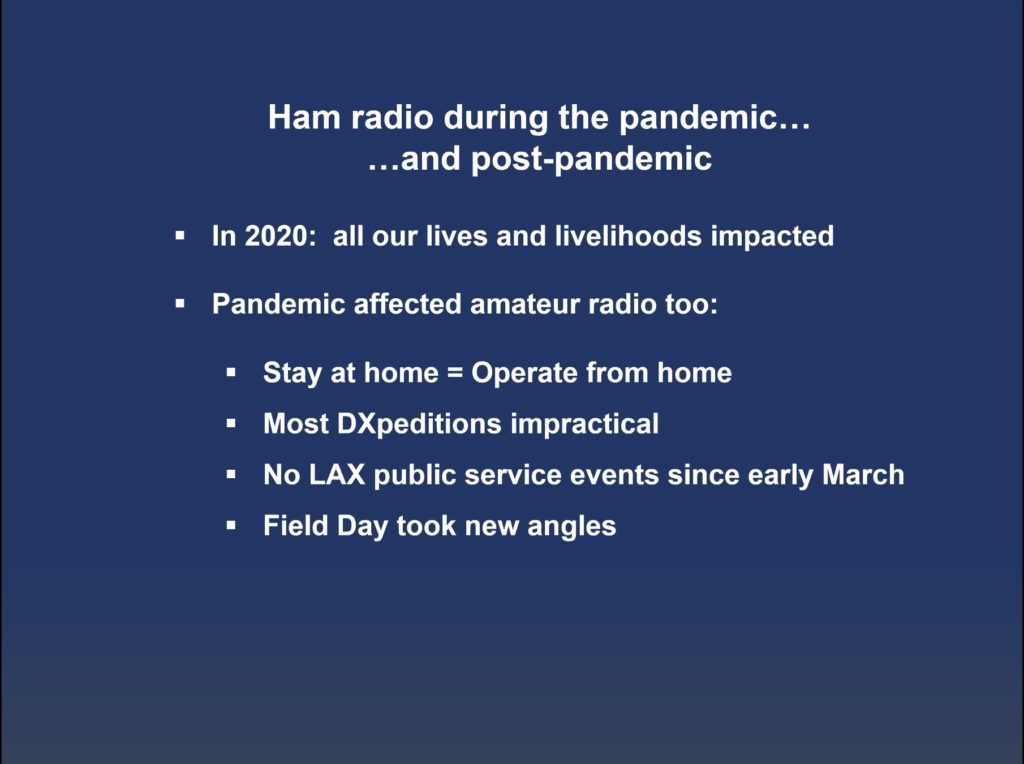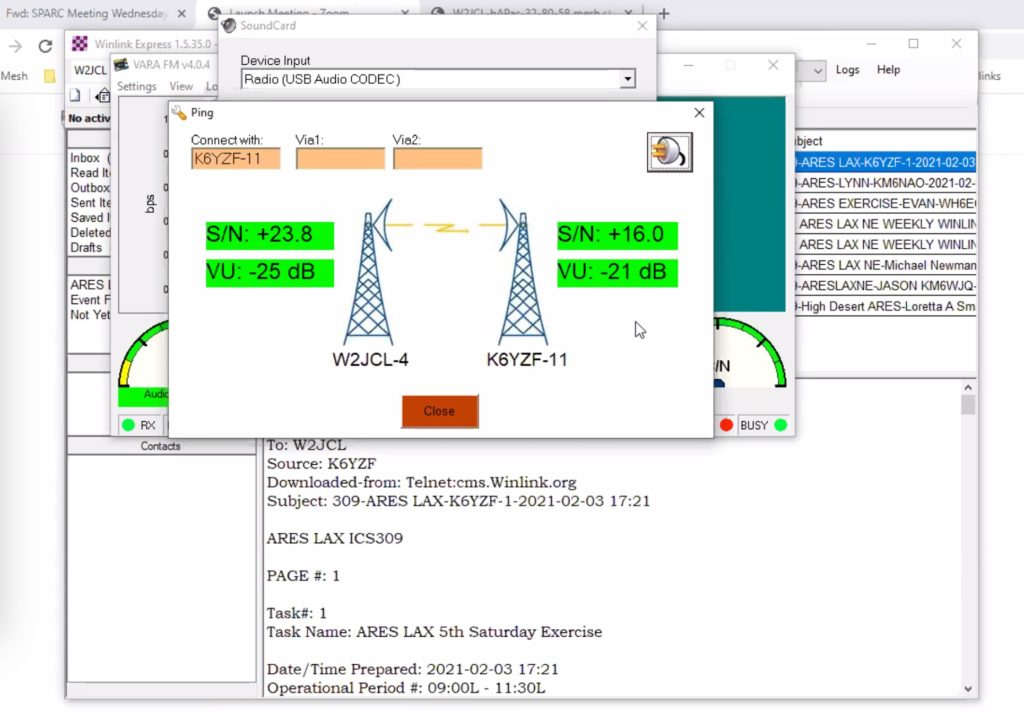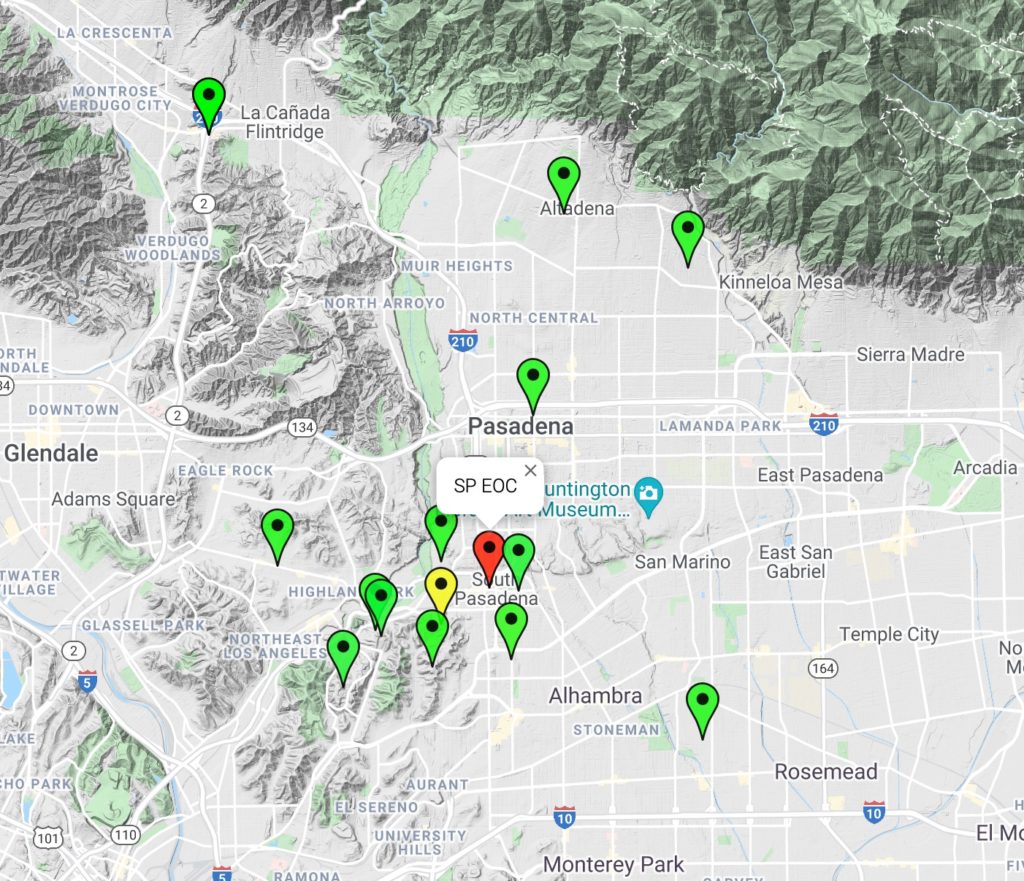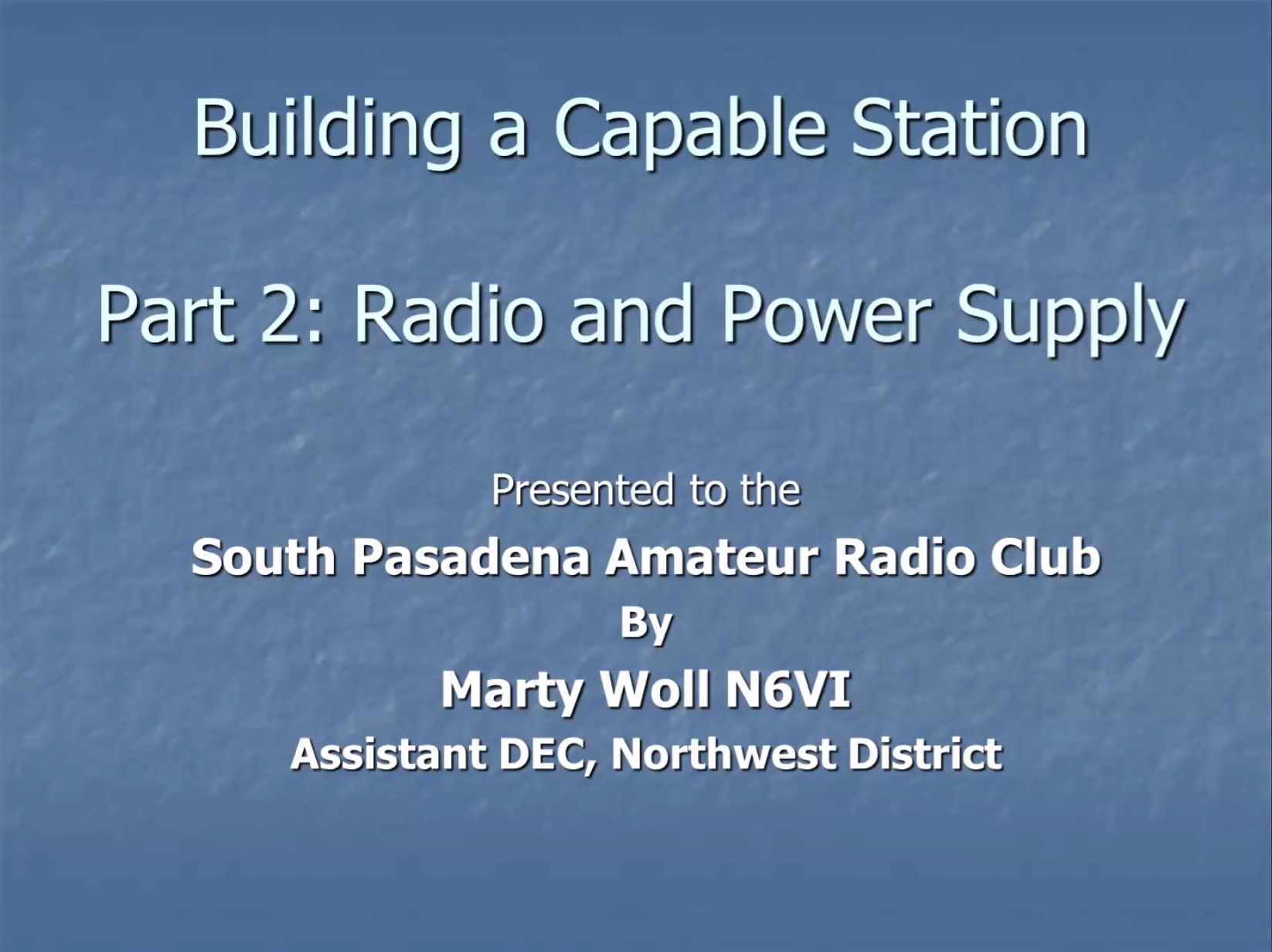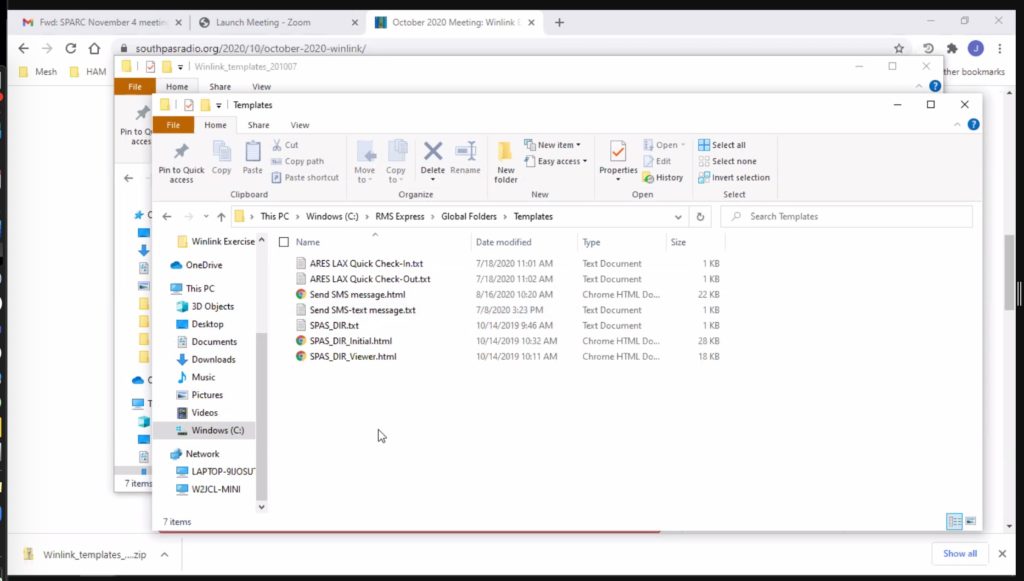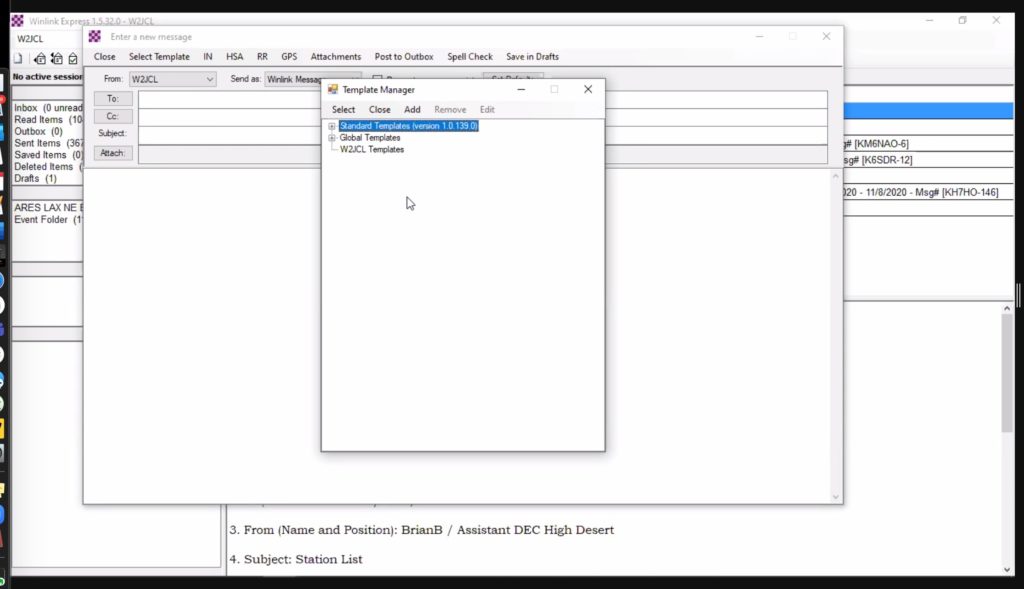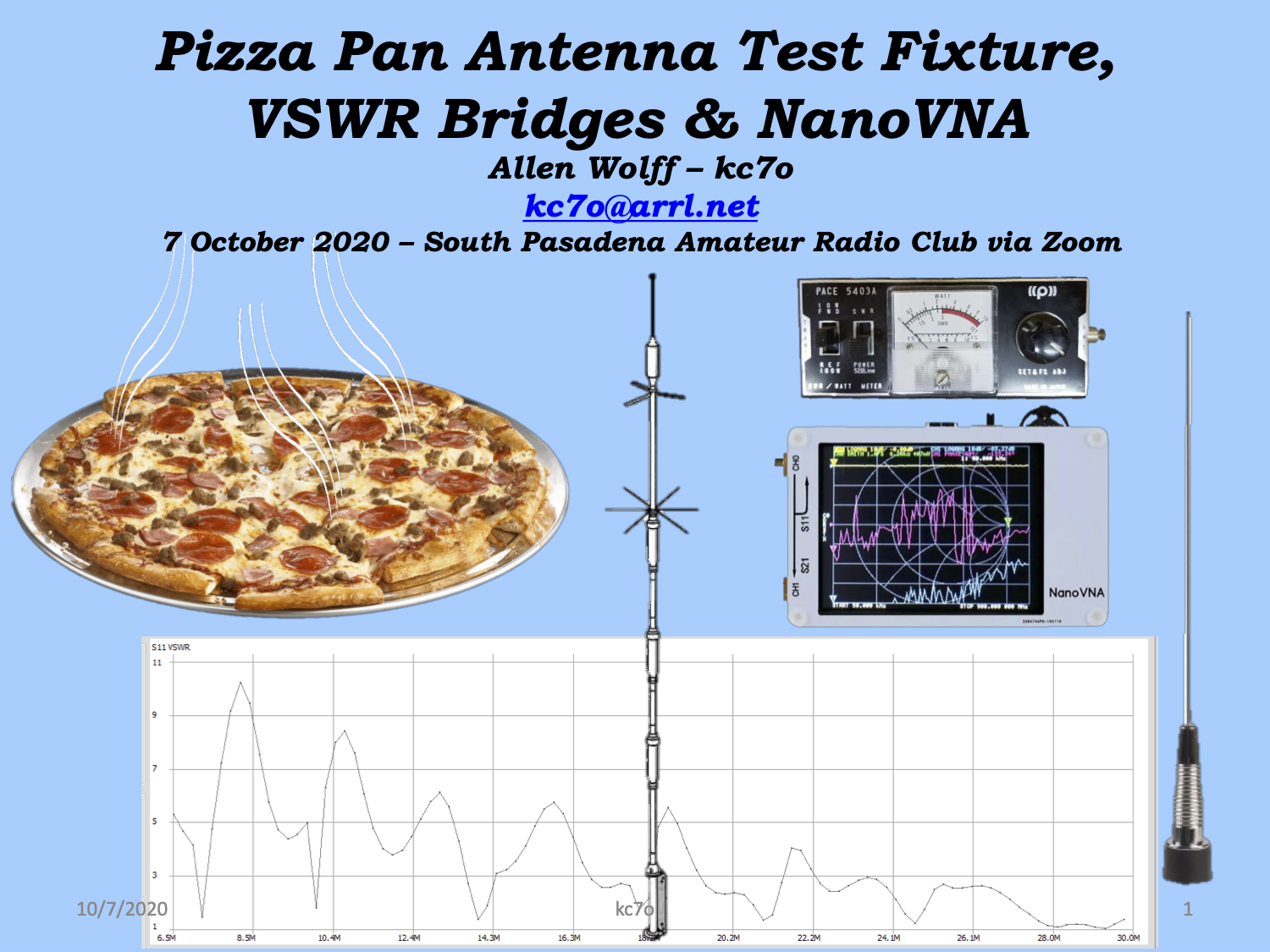At our June monthly membership meeting, John Aboud, KK6ZVQ presented an overview of Field Day rules. This is the second year that the ARRL has modified Field Day rules to accommodate social distancing. You can download the presentation here (445 KB PDF). He also discussed two online tools that could make a socially-distanced Field Day more fun.
- Discord
Discord is a chat and video streaming app much like Zoom. But unlike Zoom, which was designed for business use, Discord was designed by and for video gamers, so it has extra features that are useful for radio contesting. For example, rather than a specific, time-limited Zoom meeting, Discord “servers” are up and running at all times. Members of that server can log in and log out as they please and talk to whomever else is logged in at the time. Also, many people can share their screens simultaneously and stream their activity. You could share a view of your N3FJP screen or GridTracker or just your face. And you can selectively mute any of these streams — it would be overwhelming to hear all of them at once. If you’d like to join the SPARC Discord server, use the Contact Us page to request access.
- ContestOnlineScore.com
ContestOnlineScore.com is what the URL implies, an online scoreboard for monitoring a particular contest. Once you create your account, you can affiliate with a club and/or a contest team. You configure your logging program (N3FJP, N1MM+, etc.) to share your score with the site. To affiliate with SPARC, you can select “South Pasadena Amateur Radio Club” from the pull-down menu of clubs. Click here for information on how to configure your logger to post the scores.
This year Field Day will start at 11:00 a.m. Pacific time (1800 UTC) on Saturday, June 26 and end on Sunday, June 27 at 1:59 p.m. (2059 UTC). SPARC encourages everyone to get out, make some contacts and have fun!